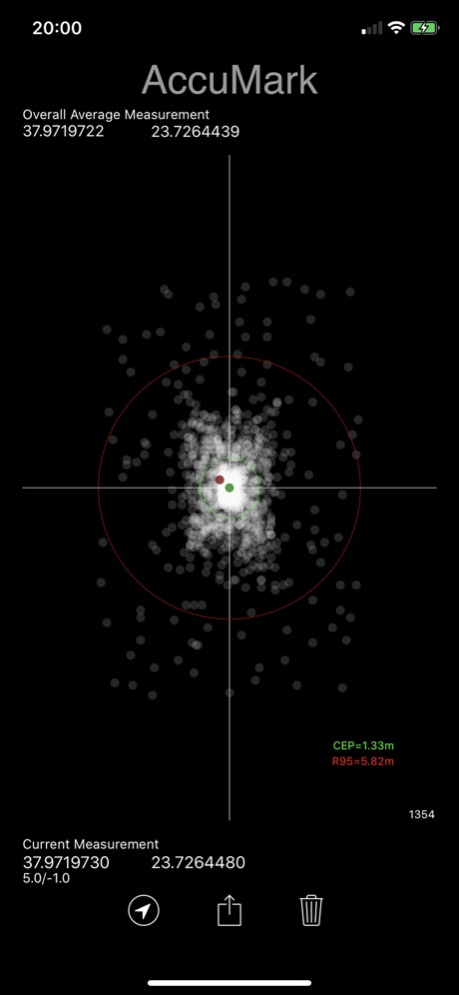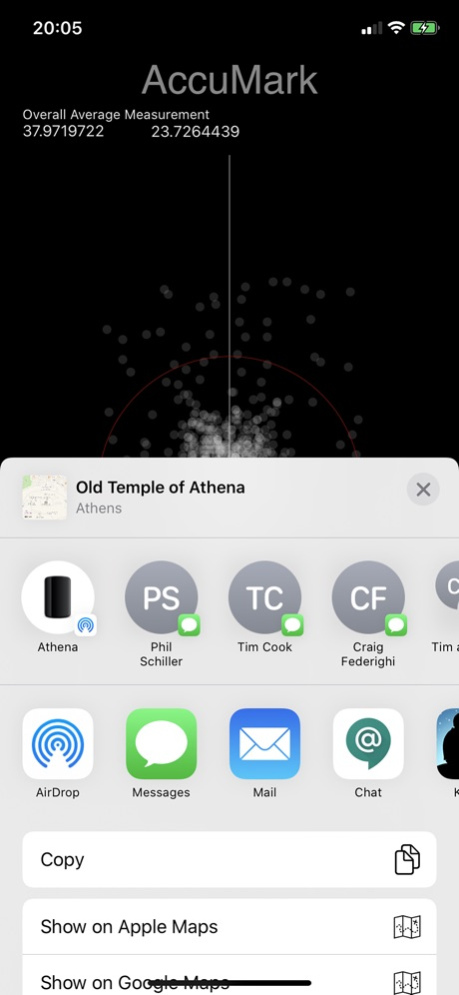AccuMark 2.1
Continue to app
Paid Version
Publisher Description
This is not your average GPS averaging app! AccuMark allows you to capture location events from your iOS device and average them over time. GPS location fixes are subject to various error factors. However, over a period of several hours, measurement errors have a tendency to cancel each other out. Depending on the measurement duration, local GPS reception conditions and solar activity, the achieved final accuracy can be less than one meter/yard. Please note that there is no guarantee on the final accuracy.
The concept of AccuMark implies use of the GPS hardware of your iOS device over a long period of time. Therefore you should use AccuMark only while the device is plugged into a power supply, for example an external battery pack. If you do not do this, AccuMark can drain the battery of your device fairly quickly.
To use AccuMark, position the iOS device at the location for which you would like to determine the coordinates. Then press the location button. The button will highlight to indicate that the application is taking samples. AccuMark plots all samples in the plot area. AccuMark will only consider samples that fall into a circle with a diameter of 20 meters for averaging. If you press the share button, you have the option to show the location on Apple Maps or Google Maps, or to copy it to the clipboard. You can also share the raw location samples as a comma-separated-values file.
Oct 13, 2020
Version 2.1
Added measured altitude to the raw data export.
Improved the sampling algorithm.
About AccuMark
AccuMark is a paid app for iOS published in the Recreation list of apps, part of Home & Hobby.
The company that develops AccuMark is Manfred Siwowolow. The latest version released by its developer is 2.1.
To install AccuMark on your iOS device, just click the green Continue To App button above to start the installation process. The app is listed on our website since 2020-10-13 and was downloaded 1 times. We have already checked if the download link is safe, however for your own protection we recommend that you scan the downloaded app with your antivirus. Your antivirus may detect the AccuMark as malware if the download link is broken.
How to install AccuMark on your iOS device:
- Click on the Continue To App button on our website. This will redirect you to the App Store.
- Once the AccuMark is shown in the iTunes listing of your iOS device, you can start its download and installation. Tap on the GET button to the right of the app to start downloading it.
- If you are not logged-in the iOS appstore app, you'll be prompted for your your Apple ID and/or password.
- After AccuMark is downloaded, you'll see an INSTALL button to the right. Tap on it to start the actual installation of the iOS app.
- Once installation is finished you can tap on the OPEN button to start it. Its icon will also be added to your device home screen.